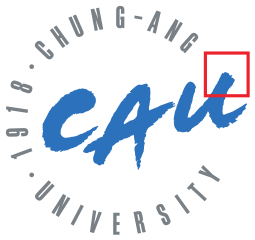V$SGASTAT - provides detailed information about SGA. To get a free memory in SGA, run the following command
SELECT pool, ROUND(bytes/1024/1024,0) free_memory_mb
FROM v$sgastat
WHERE name LIKE '%free memory%';
V$SYSSTAT – provides system statistics since the instance was started and mostly joined with V$STATNAME view to provide the statistic name as follows. V$SESSTATは使うことが非常に少ない。
SELECT n.name, s.VALUE
FROM v$statname n, v$sysstat s
WHERE n.statistic# = s.statistic#
ORDER BY n.class, n.name;
V$SQLAREA – displays statistics on shared SQL areas. You can join it with along V$SESSION view to get detailed information about the session and the query it executes.
SELECT ss.sid, ss.status, ss.schemaname, ss.osuser, SUBSTR(sa.sql_text,1,40) "SQL Text", ss.program
FROM v$session ss, v$sqlarea sa
WHERE ss.sql_hash_value = sa.hash_value (+)
AND ss.sql_address = sa.address (+);
V$SESSION_WAIT – displays current or last wait event for the session. In the following query we join it with V$SESSION view and get the list of database session waits orderd by the most waited session
SELECT s.username, s.sid, s.serial#, sw.event, sw.wait_class, sw.state, sw.seconds_in_wait
FROM v$session_wait sw, v$session s
WHERE s.sid = sw.sid
ORDER BY sw.seconds_in_wait DESC;
'Oracle > Oracle Software' 카테고리의 다른 글
| Oracle Database 23c - SQL Property Graphs and SQL/PGQ (0) | 2024.01.12 |
|---|---|
| SQL*Plus에 접속할 때 자동으로 SID 등의 정보 표시하는법 (0) | 2023.06.27 |
| Oracle Database에서 사용자별 권한을 확인하는법 (1) | 2023.03.12 |
| Oracle Database에서 View 리스트 확인하는법 (1) | 2023.03.12 |
| 오라클 Weblogic 설치 (0) | 2023.01.09 |