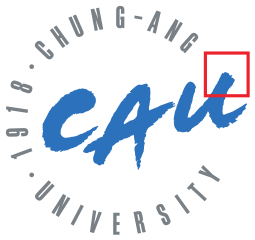| Name of File | 용량 | 용도 | 비고 |
| CRS1.vdi | 2GB | OCR 저장 영역 | shareable 상태로 설치할 수 있게 하기 위해, 모두 Pre-allocated full sized VDI로 생성한다. |
| CRS2.vdi | 2GB | ||
| CRS3.vdi | 2GB | ||
| DATA.vdi | 15GB | DATA 영역 | |
| FRA.vdi | 10GB | Fast Recovery Area |


1. 다음 코드를 실행하여 oracleasm 서비스를 가동시킨다.
1 2 3 4 5 6 7 8 9 10 11 12 13 14 15 16 17 18 19 20 21 22 23 24 25 26 27 28 29 30 31 32 33 | [root@srv1 ~]# oracleasm configure -i Configuring the Oracle ASM library driver. This will configure the on-boot properties of the Oracle ASM library driver. The following questions will determine whether the driver is loaded on boot and what permissions it will have. The current values will be shown in brackets ('[]'). Hitting <ENTER> without typing an answer will keep that current value. Ctrl-C will abort. Default user to own the driver interface []: grid Default group to own the driver interface []: asmadmin Start Oracle ASM library driver on boot (y/n) [n]: y Scan for Oracle ASM disks on boot (y/n) [y]: y Writing Oracle ASM library driver configuration: done [root@srv1 ~]# oracleasm init Creating /dev/oracleasm mount point: /dev/oracleasm Loading module "oracleasm": oracleasm Configuring "oracleasm" to use device physical block size Mounting ASMlib driver filesystem: /dev/oracleasm [root@srv1 ~]# oracleasm status Checking if ASM is loaded: yes Checking if /dev/oracleasm is mounted: yes [root@srv1 ~]# oracleasm configure ORACLEASM_ENABLED=true ORACLEASM_UID=oracle ORACLEASM_GID=asmadmin ORACLEASM_SCANBOOT=true ORACLEASM_SCANORDER="" ORACLEASM_SCANEXCLUDE="" ORACLEASM_SCAN_DIRECTORIES="" ORACLEASM_USE_LOGICAL_BLOCK_SIZE="false" [root@srv1 ~]# | cs |
2. 디스크 파티셔닝을 진행한 후, ASM디스크를 생성한다.
ls /dev/sd* fdisk /dev/sdb ### "n", "p", "1", "엔터", "엔터", "w" 입력 fdisk /dev/sdc ### "n", "p", "1", "엔터", "엔터", "w" 입력 fdisk /dev/sdd ### "n", "p", "1", "엔터", "엔터", "w" 입력 fdisk /dev/sde ### "n", "p", "1", "엔터", "엔터", "w" 입력 fdisk /dev/sdf ### "n", "p", "1", "엔터", "엔터", "w" 입력 ls /dev/sd*
1 2 3 4 5 6 7 | oracleasm createdisk CRS1 /dev/sdb1 oracleasm createdisk CRS2 /dev/sdc1 oracleasm createdisk CRS3 /dev/sdd1 oracleasm createdisk DATA /dev/sde1 oracleasm createdisk FRA /dev/sdf1 oracleasm scandisks oracleasm listdisks | cs |