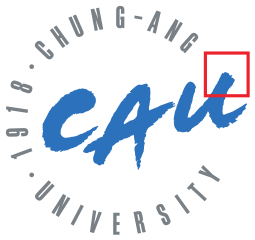Q1. Enable archiving mode of the RAC database (5min)
더보기

To enable archiving on the RAC database, you need to bring it down, start in the mount mode, enable archiving and restart the database.
1. Check the current database's mode.

SELECT name, log_mode
FROM v$database;
ARCHIVE LOG LIST;
2. If the log_mode was NOARCHIVELOG, open database with mount mode, and alter database mode. Then, re-start the database.
srvctl stop database -db RACDB
srvctl start database -db RACDB -o mount
sqlplus / as sysdba
ALTER DATABASE ARCHIVELOG;
srvctl stop database -db RACDB
srvctl start database -db RACDB -o mount