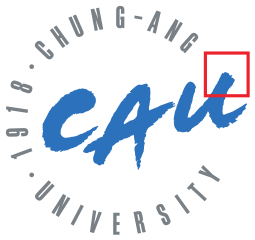Cluster Ready Services Control (CRSCTL) is used to manually control the Clusterware. This tool is used to start and stop clusterware resourcse, enable and disable clusterware deamons, debugging clusterware components and etc.

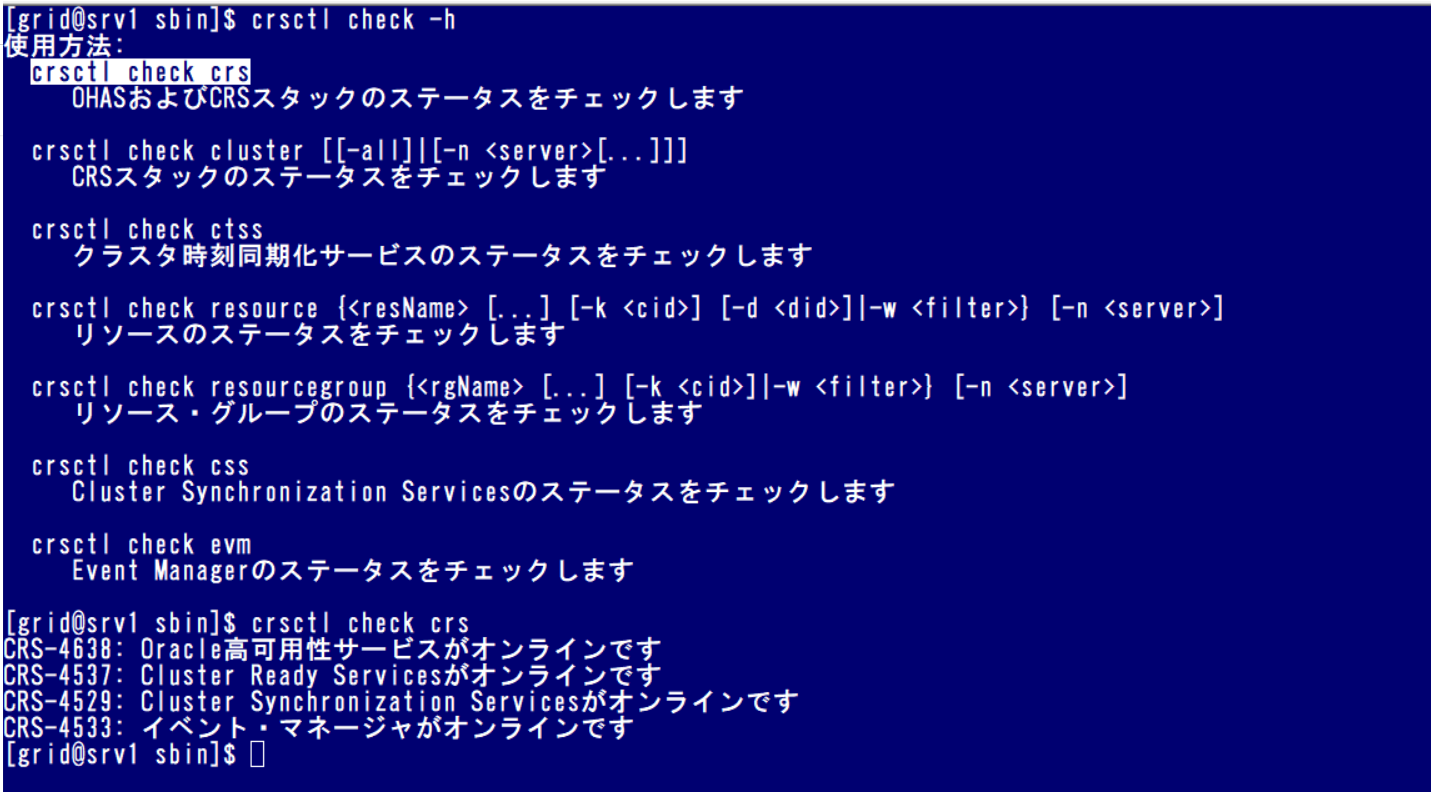


/* -h: check available commands */
crsctl -h
crsctl check -h
/* To start, stop and get the status of the clusterware */
crsctl start [stop, check] crs
/* To start, stop and get the status of the OHAs(Oracle High Availability) */
crsctl start [stop, check] cluster
/* To get the status of all Clusterware resources */
crsctl stat res -t
/* To disable and enable OHAs */
crsctl disable crs
crsctl enable crs
Server Control (SRVCTL) is used to manage the Clusterware resources.



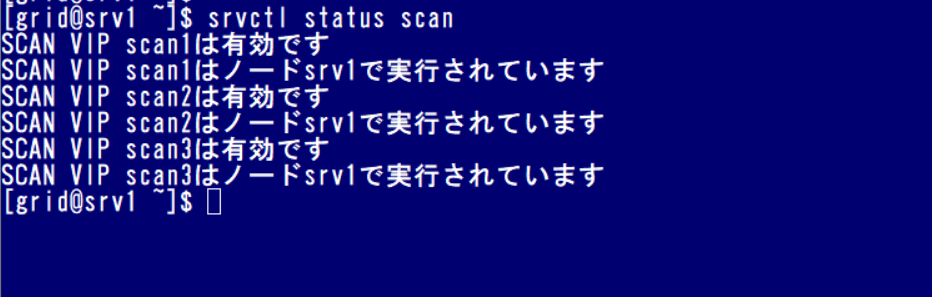
/* To manage the RAC database */
srvctl status [start, stop, config, disable] database -d RACDB
/* To manage an ASM resource */
srvctl status [start, stop, config, disable] asm -n srv2
/* To manage a RAC instance */
srvctl status [start, stop, config, disable] instance -d RACDB -n srv1 -i RACDB1
/* To manage a SCAN or SCAN Listener */
srvctl status [start, stop, config, disable] scan [scan_listener]
/* To manage a service resource */
srvctl status [start, stop, config, relocate, enable, disable] service -d RACDB
olsnodes is used to get the list of nodes that participate in the cluster.

Oracle Interface Configuration Tool (OIFCFG) is used to define and administer network interfaces in a single instance and clusterware environment. This tool is mostly used to change an interconnect address.

/* To get the list of interfaces */
oifcfg getif
/* To get available interfaces that can be configured */
oifcfg iflist
/* Delete an interface */
oifcfg delif -global eth3/192.168.43.55
/* Set an interface to interfaces list */
oifcfg setif -global eth3/192.168.43.55:cluster_interconnect
OCR Configuration Tool (OCRCONFIG) is used to manage OCR files. With this tool, you can add, delete, export, import, replace the OCR file. Oracle Cluster Repository(OCR) file is the file that contains all cluster information, and all information about nodes on RAC.
- add option is used to add a mirrored copy of the OCR file.
- backuploc option is used to configure the backup location of the OCR file.
- manualbackup option is used to backup the OCR file to the default location.
- replace option is used to move the OCR file to the different diskgroup.
- restore option is used to restore the OCR file from the automatically created OCR backup.
- delete option is used to remove the OCR file. Only mirrored copy can be removed.


You must run this command root.
/* Exports the contents of OCR to a target file */
ocrconfig -export /tmp/ocr_export.dat
/* Import the contents of the file and recreate the OCR file. The clusterware must bring down before running this command */
ocrconfig -import /tmp/ocr_export.dat
Cluster Verification Utility (cluvfy) is used to perform a system check before or after clusterware installation. Typically, it must be used to check if both nodes are ready for the clusterware installation before installation of Grid Infrastructure.
cluvfy stage -pre crsinst -n srv1,srv2 -verbose